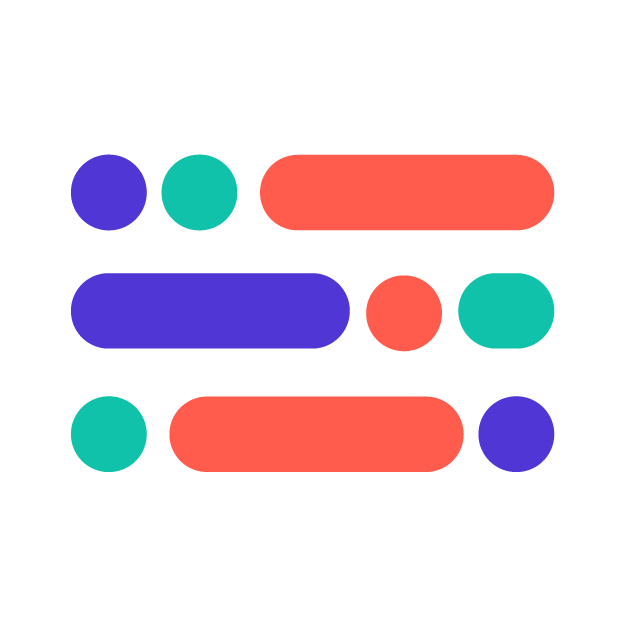Cloud computing led to the rapid adoption of SaaS delivery models – however, what exactly distinguishes a SaaS platform from regular software applications?
While both options offer a lot of useful functions, SaaS represents a fundamental shift in how software is delivered, accessed, and updated.
Understanding the distinctions allows you to make informed choices when investing in new tools and solutions.
- What are SaaS products?
- What are regular software applications?
- SaaS platform vs. regular software applications
- Pros and cons
What are SaaS products?
Simply put, SaaS products or platforms are cloud-based services that offer access via a browser. This type of software model has become hugely popular due to its convenience, scalability, and subscription-based pricing.
Examples of SaaS products include:
- CRM systems: Salesforce and HubSpot
- Office tools: Google Workspace and Microsoft Office 365
- Accounting software: QuickBooks Online and Xero
- Project management: Trello and Asana
- Collaboration tools: Slack and Zoom
- Marketing platforms: Mailchimp and Marketo
- E-commerce platforms: Shopify and BigCommerce
- HR management: Gusto and BambooHR
- Learning Management Systems (LMS): Canvas and Moodle
- Development platforms: GitHub and GitLab

What are regular software applications?
Regular software applications (sometimes referred to as shrink-wrapped software) are programs installed and run locally on individual computers or servers.
Before 1999 – when Salesforce launched the first SaaS program, a CRM platform – and the rise of cloud computing, these conventional software products dominated everything.
Examples of regular software applications are:
- Operating systems: Windows, macOS, and Linux distributions
- Office suites: Microsoft Office (Word, Excel, PowerPoint) and LibreOffice
- Graphics software: Adobe Photoshop and CorelDRAW
- Antivirus: McAfee and Norton Antivirus
- Web browsers (although they access internet content, the browsers themselves are installed software): Google Chrome, Mozilla Firefox, and Safari
- Media players: VLC Media Player and Windows Media Player
- Games: Most PC games that you'd buy on a disk or download from platforms like Steam or Epic Games Store
- Development environments: IntelliJ IDEA and Microsoft Visual Studio
SaaS platform vs. regular software applications
Both of these models serve similar purposes: they provide software solutions to end-users. However, there are several factors that set them apart.
Delivery and deployment
SaaS products are delivered over the internet, with users accessing the software through a web browser. No installation is required on individual computers. These types of products are also hosted on the cloud by the service provider.
Traditional software products, on the other hand, are typically installed on each user’s computer or a local server, as they’re deployed on-premises.
Payment model
SaaS products often use a subscription-based model where people pay a recurring fee (monthly or annually), which can reduce upfront costs.
Regular software applications typically require a larger upfront payment to buy licenses, and additional costs might include updates or new versions of the product.
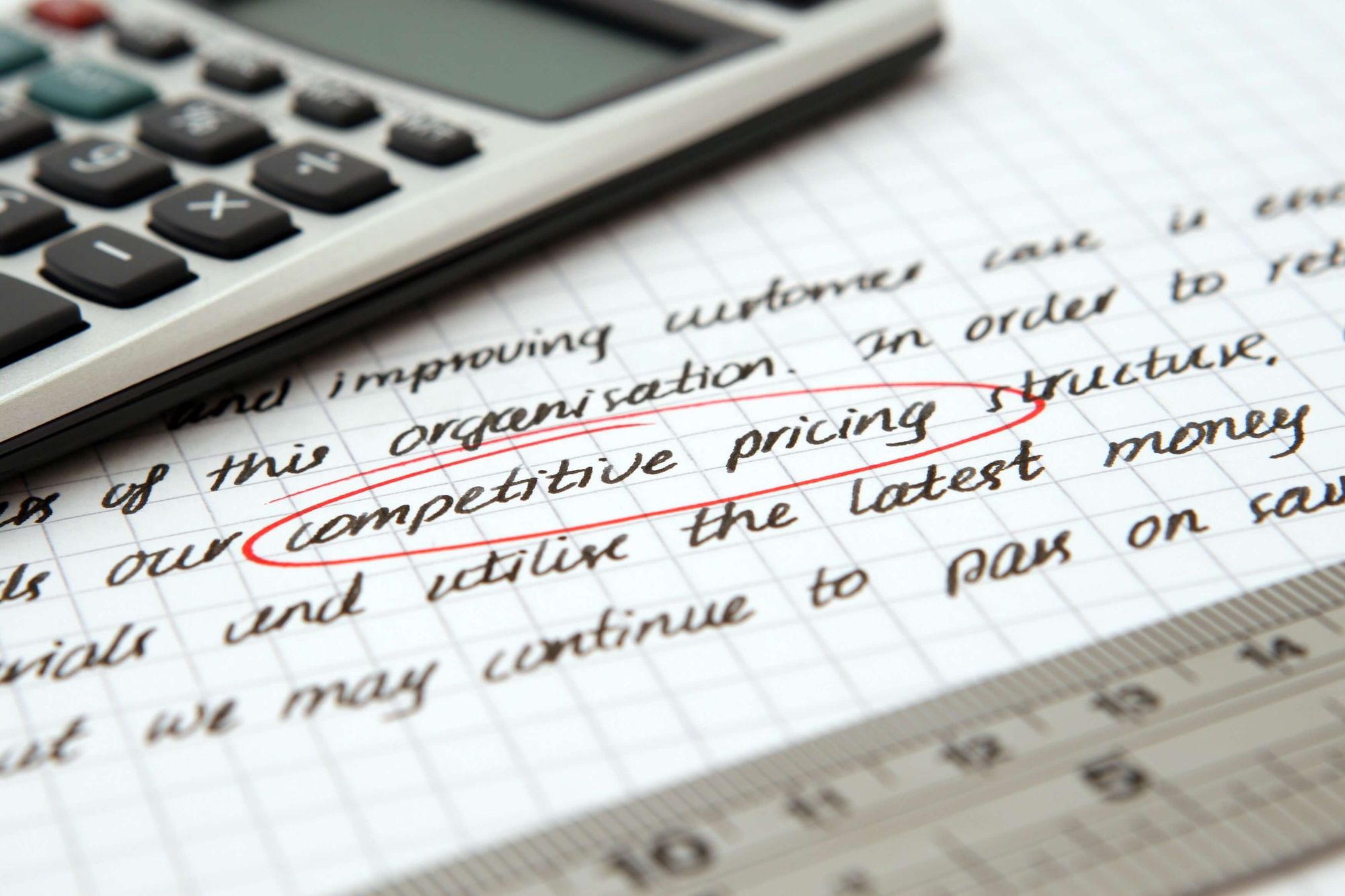
Maintenance and upgrades
When it comes to SaaS products, maintenance, updates, and upgrades are handled by the service provider and are usually automatic for the user. People always have access to the latest features without needing to install anything.
On the other hand, traditional software updates might have to be installed manually, with major upgrades even requiring an additional purchase.
Scalability
SaaS products are easily scalable; users can often change their subscription level to add more features or support more users. It’s harder to scale regular software, since it often requires an additional license or more robust hardware.
Integration
You can easily integrate SaaS products with other platforms and tools through APIs and third-party extensions. While integration can be achieved with regular software products, this may require more manual configuration and setup.
Security
In SaaS products, security is managed by the service provider, which means users have to trust their protocols – many providers offer great security, but this is still a risk that people take when they use SaaS products.
With traditional software, security is in the hands of the org that deploys it or the developers who use it. Users control their firewalls, data storage, access controls, etc.
Access and mobility
SaaS products and platforms can be accessed from anywhere in the world – you just need an internet connection. Conversely, more traditional software is restricted to the specific computers or networks where it’s installed.
Data storage
With SaaS, data is stored in the cloud, with the ability to perform local backups or exports if necessary.With regular software applications, data is stored locally, either on individual computers or local servers.
Multi-tenancy
SaaS enables multi-tenant architecture, meaning they serve multiple users from the same infrastructure. Software that’s installed locally is only available to people who have access to a specific computer or server.
Ownership
When you buy a subscription to a SaaS product, you don’t own that product – you pay for access to it. If the product or service is discontinued or you stop paying, you won’t be able to access it anymore.
When it comes to regular software applications, users have more of a sense of ownership. Once you purchase and install a product, the software can usually be used indefinitely.
Pros and cons
Pros and cons for SaaS platforms vs regular software applications vary depending on the product and the unique needs and infrastructure of each user and/or business:
TL;DR
What distinguishes SaaS platforms from regular software applications?
The choice between these two types of products largely depends on individual or organizational needs, budget, desired features, and other specific considerations. Both have their advantages, and the best choice often hinges on the specific use-case scenario.
Hopefully, this comparison can help you to pick the one that suits you best depending on your circumstances and needs.
Further reading: