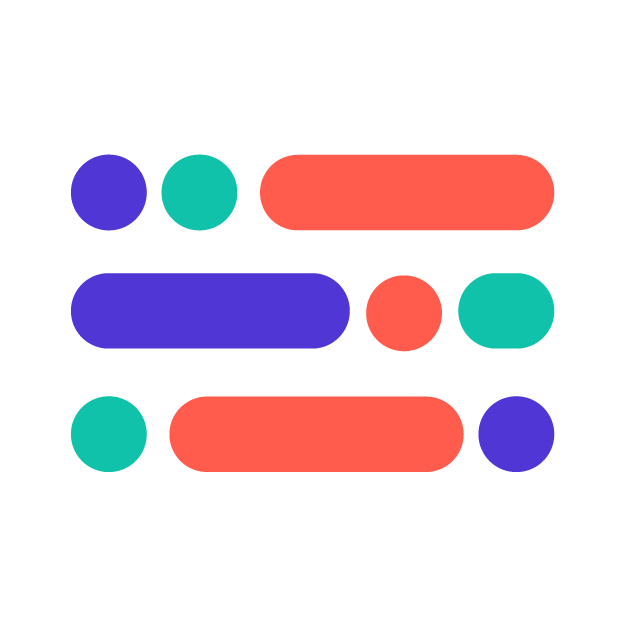In SaaS, seamless interaction with other apps is the holy grail of customer satisfaction – for this, effective SaaS documentation is vital.
Imagine having a dynamic, user-friendly product, but lacking a detailed guide to navigate its features. Even the most intuitive software can be hard to use if developers can’t understand how to harness its full potential.
SaaS docs can play a role similar to an instruction manual (though there are many different types of SaaS documentation), allowing users to make the most of your product.
But how can you create the best possible docs for your users? Welcome aboard as we talk about:
- Tips for great SaaS documentation
- Must-haves when creating SaaS documentation
- 11 steps for successful SaaS documentation

Tips for great SaaS documentation
Creating compelling and effective SaaS documentation for developers requires a good understanding of your audience's needs and how to present information in a clear, concise, and accessible manner.
Here are other tips to keep in mind when building SaaS docs:
- Be detailed, as developers want comprehensive information to understand how to use and integrate your product. This means everything from an overview of how your product works to detailed descriptions of individual features and APIs.
- Provide clear API docs. Your API documentation should include information about endpoints, data structures, and example requests and responses.
- Use visuals, like diagrams, screenshots, and videos, since these are helpful to explain complex concepts or workflows – they can also make your docs more engaging and easier to navigate.
- Keep your docs updated with each new product or feature release. If your documentation is outdated, developers may become frustrated.
- Offer troubleshooting help for the most common issues, which can save developers a lot of time and reduce the load on your support team.
- Encourage feedback and tweak your docs to ensure they’re always meeting the needs of your audience.
- Translate your SaaS documentation to other languages to make it more accessible to developers around the world.
- Include real-world examples, which is a great way to illustrate how your product can be used. This can be code snippets, use cases, and practical scenarios. OpenAI’s marketing of ChatGPT proves this.
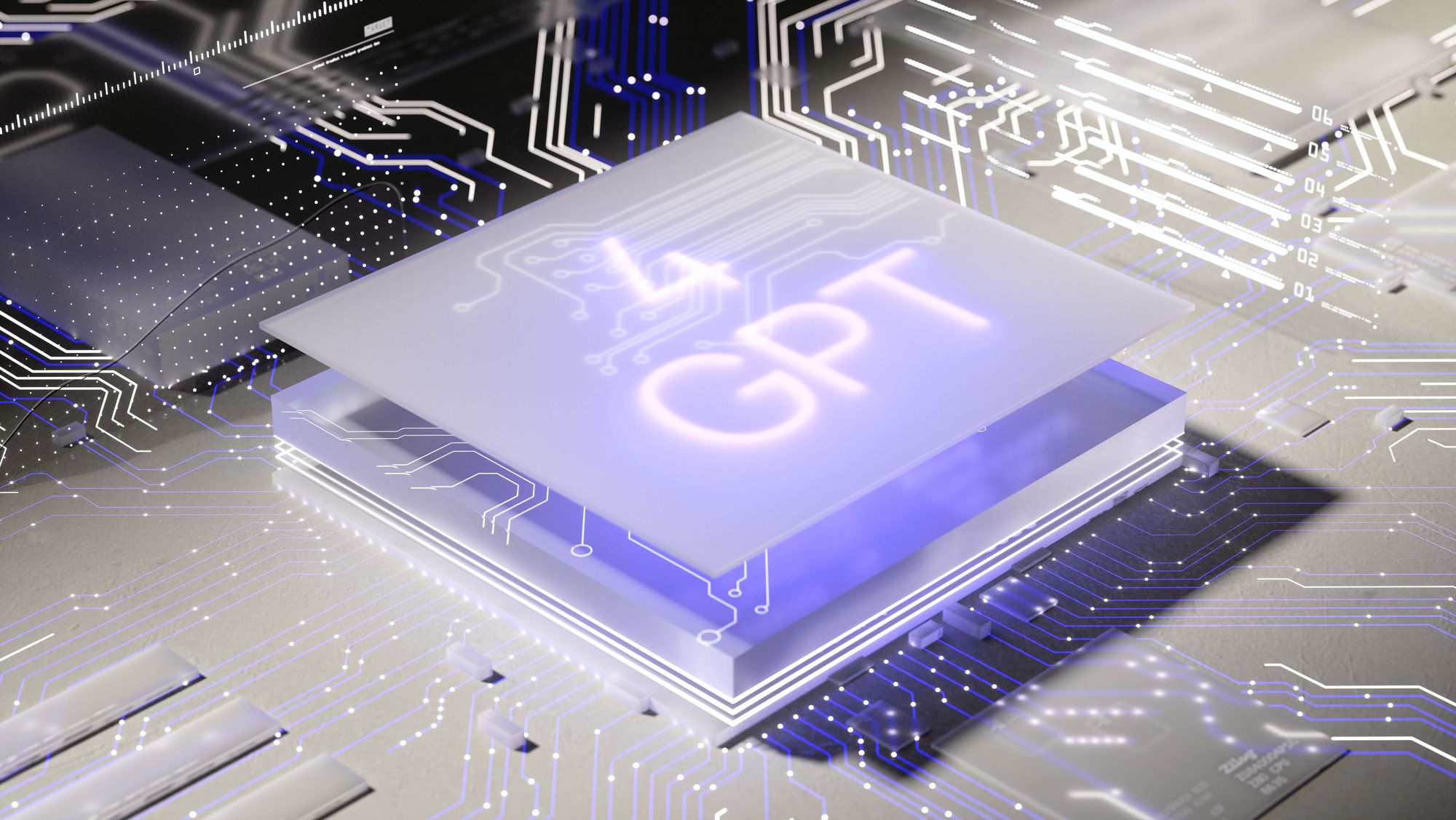
Must-haves when creating SaaS documentation
When done well, SaaS documentation can lead to a better developer onboarding experience, reduce support costs, improved user adoption, and overall higher customer satisfaction.
Therefore, ensure it receives as much attention as the product itself. Here are a few must-haves you should consider adding.
‘Get started’ guide
This is an introduction to what your SaaS product does and a basic step-by-step walkthrough for developers to start using it. The guide should cover the initial setup process, user registration, account creation, and basic navigation within the software.
User interface documentation
For every feature your product offers, you should have detailed instructions that are easy to understand and help new customers use your product. Explain all functionalities and include descriptions and screenshots on how to use them effectively, ensuring you’re breaking down complex processes.
Search functionality
Another key element of creating great SaaS docs is adding a search function to help developers quickly find the help they need. This feature should be powerful enough to handle related terms as well, not just exact matches.
Visuals
It’s vital you include screenshots, diagrams, videos, etc. to improve the users’ understanding and experience of your product. With visuals, you can break up large blocks of text and provide a more engaging and interactive experience.
API documentation
If you’re offering an API, you should have detailed docs on how developers can integrate it with other systems. Include clear instructions, code samples, authentication methods, and API endpoints.
FAQs and troubleshooting guides
Why not compile a list of frequently asked questions about the common issues users might encounter? This allows you to provide clear and concise answers that help developers troubleshoot problems and handle error messages.
This saves you time by cutting down on unnecessary support calls, for example, and prevents developers from feeling overwhelmed or frustrated.
Glossary
Does your SaaS product use unique terminology? If so, then adding a glossary to define terms can be hugely helpful to your users.
User-centric language
To add to the previous points, make sure that you make your technical jargon and content easy to understand for the average user – the goal is to help developers, not confuse them. And, sometimes, your target market also includes non-technical folk.

Mobile-friendliness
Many developers may want to access your documentation from their smartphones or tablets, for instance, so ensure everything is responsive and easy to navigate on smaller screens.
Regular updates
Make sure that you’re also updating your docs as you release new features. A changelog can be very helpful for users to understand what’s new and how to use it. The same goes for release notes – keep developers informed of new bug fixes and improvements to your product, and ensure the notes have all necessary instructions.
Best practices
You may also provide suggestions and best practices that help developers optimize their workflow and achieve goals. This can include tips, shortcuts, and recommendations based on things like user experiences.
Feedback
It’s important that you allow developers the chance to provide feedback on your documentation, since this can help you to improve it over time – and ensure it’s developer-friendly. Users’ feedback can aid you in identifying areas where your SaaS documentation is falling short and where it’s excelling.
User interface consistency
You want the design and tone of your documentation to match the rest of the product experience, which means using the same colors, fonts, and voice.
Accessibility
Also make sure that your SaaS documentation is available and accessible for everyone, including users with impairments. You can add options to make the font size bigger or apply contrast, for example, and also include language translations.
Use case examples
Real-world examples that show how your product can solve specific issues or benefit certain types of users can inspire developers and showcase the value of the product at the same time.
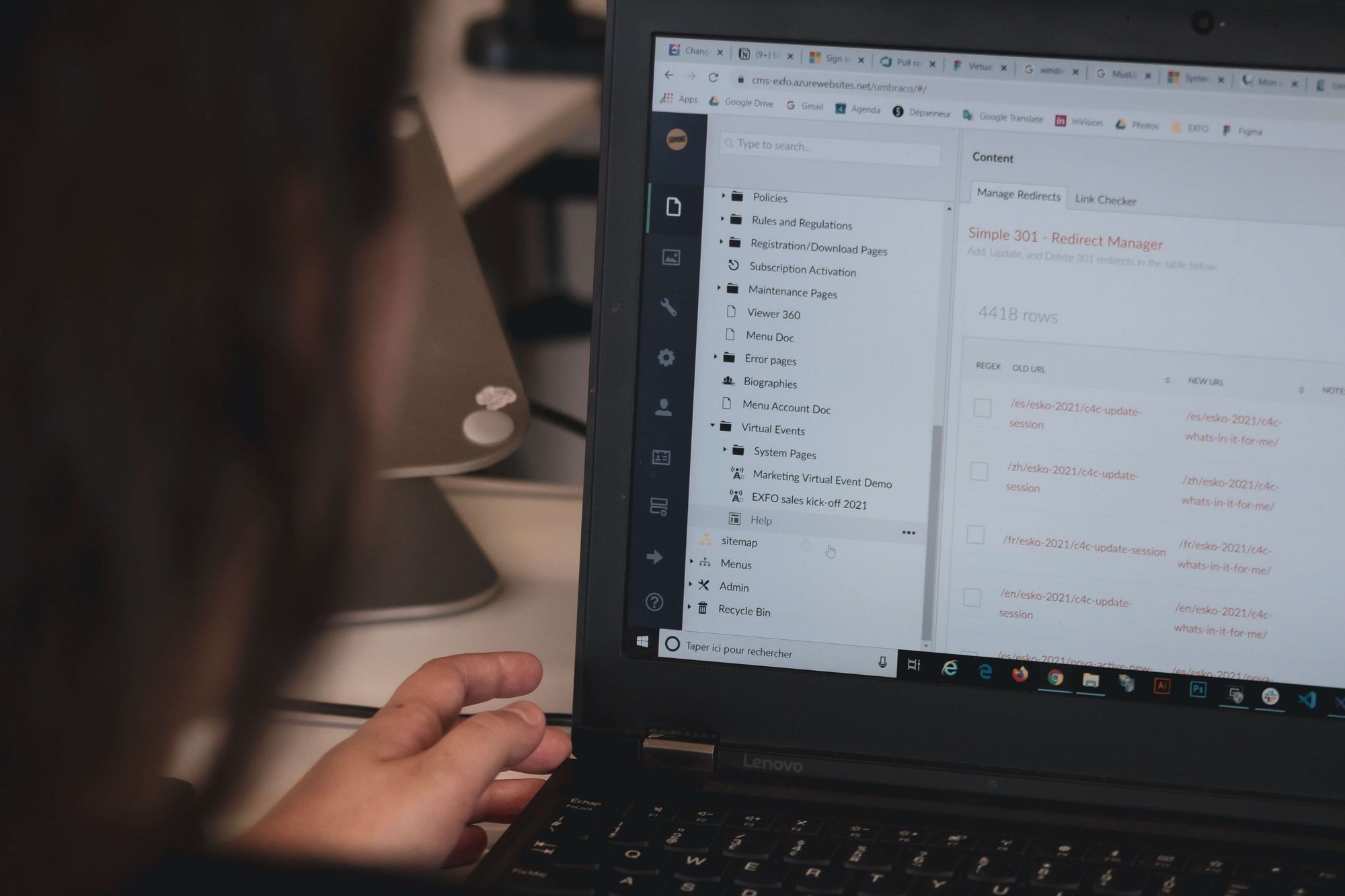
Integration guides
If your SaaS product integrates with other tools or platforms, ensure that developers learn about that by providing integration instructions that explain the setup process and how users can leverage features and services.
System requirements
Outline the system requirements and supported devices or browsers so that developers can make the most of your product. This information allows people to know whether your product is compatible with their environment.
11 steps for successful SaaS documentation
- Understand your audience: Before you start writing, you must first understand who your audience (A.K.A., developer persona) is, such as admins, end users, software developers, engineers, etc. Information like this guides how you create the documentation.
- Define the goals of your docs: Set clear goals like onboarding users, increasing retention, and reducing support tickets. This allows you to focus the purpose of your documentation and create targeted content.
- Plan the structure of your SaaS documentation: Determine the sections of your docs, such as introduction, how to get started, feature guides, API references, examples, and troubleshooting information.
- Choose the right platform for your docs: From help centers and to interactive tutorials and in-app messaging, make sure you select the appropriate platforms to showcase your SaaS documentation; i.e., where developers are.
- Write the introduction: This should provide an overview of your product and its key features, as well as set expectations about what users will learn from the documentation.
- Produce the content: Your documentation should be well-structured, easy-to-scan and read, and searchable. Mix text, visuals, and videos as needed, and incorporate any interactive elements you have, like charts, walkthroughs, and flowcharts to better engage developers. Remember to keep the best practices mentioned above in mind!
- Optimize for SEO: Your documentation will live online, so make sure it’s optimized with targeted keywords, quality links, meta descriptions, and more, so that it ranks high in search.
- Write the API docs: If your product includes an API, document each endpoint in detail, include the URL, HTTP method, parameters, request body, and response. And make sure to include examples too.
- Link documentation with product: Integrate your docs seamlessly from within the product via help menus, prompts, etc.
- Promote the SaaS documentation: You should also work to increase the visibility of your docs through emails, developer communities, notifications, and more, so make it easier to find.
- Review, iterate, and improve: Take user analytics and feedback into account in order to refine and improve your documentation. Also keep it updated – as your product evolves, so should your docs.
In short
Stellar documentation not only enhances user satisfaction but also increases adoption rates, reduces customer support burdens, and boosts retention rates. Developers who find value in your documentation are more likely to become loyal advocates for your SaaS product.
By adopting a developer-centric approach, continuously refining your documentation, and actively engaging with your user base, you can create a robust knowledge base that empowers developers to harness the full potential of your SaaS product.
Further reading:
- Discover the key types of SaaS documentation (+real-life examples)
- How to build a SaaS sales funnel
- Your ultimate guide to pricing a SaaS product
- How to market a SaaS product to developers
- 13 SaaS marketing metrics to track in 2023
- Building a successful SaaS marketing funnel
- How to launch a SaaS product: Your SaaS go-to-market strategy