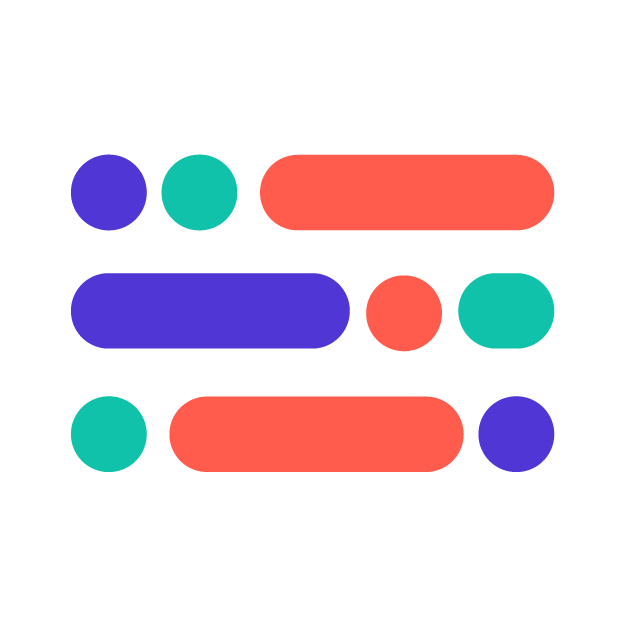“We’re going to see advances in 2023 that people two years ago would have expected in 2033. It’s going to be extremely important not just for Microsoft’s future, but for everyone’s future.” – Brad Smith, President of Microsoft
ChatGPT took the world by storm – it launched November 30, 2022 and, a month later, it boasted over a million users. Since then, the tool has been used in many creative ways, such as poem writing, code generation, and research for blogs.
OpenAI marketed the ChatGPT API to developers, allowing them access to several features and tutorials – but how exactly can ChatGPT help developers? If you’re smack in the middle of API or software development, for example, you may want to learn how this generative AI makes your life 1,000x easier.
Developers strive to improve and create better products, and having a powerful language model at your disposal can make all the difference.
So, whether helping to fine-tune code or write documentation, here’s how developers can use ChatGPT. 👇
- ChatGPT can now see, hear, and speak
- ChatGPT generates code?
- Explore different ChatGPT libraries
- ChatGPT debug and test
- ChatGPT documentation generator
- Understand technical documentation better
- Receive recommendations for learning resources
- Your ChatGPT research assistant
- AI search engine for developers
- ChatGPT SQL query?
- ChatGPT API integration guidance
- Can ChatGPT translate code?
- Improve data preprocessing
- ChatGPT and test automation
- Use ChatGPT to refactor your code
- A warning on hallucinations
- Facts and FAQs about ChatGPT

ChatGPT can now see, hear, and speak
This means you'll be able to take a picture of a place while traveling and have a real-time convo with the AI about the interesting aspects of that place. Or, according to OpenAI, you can also take pictures of your pantry and use ChatGPT to come up with recipes.
The voice feature will allow to talk with ChatGPT and have a back-and-forth chat.
We are beginning to roll out new voice and image capabilities in ChatGPT. They offer a new, more intuitive type of interface by allowing you to have a voice conversation or show ChatGPT what you’re talking about. – OpenAI
ChatGPT generates code?
Yes! ChatGPT can be powerful when it comes to creating code snippets and samples, as well as more complex code. In fact, a quarter of tech companies are already using generative AI for software development.
This means the AI is useful for both newbies and seasoned developers. ChatGPT can also save developers’ time by handling repetitive tasks, allowing them to focus on more important things.
On top of this, the tool can help with specific programming languages, syntax, or code-related questions, offering suggestions, explanations, and ways to troubleshoot code-related issues. And, if you don’t know a specific language, you can also use ChatGPT to provide the cliff notes, so you can quickly familiarize yourself with it.
Another way the application can improve your code generation is by assisting you with correct syntax and structure, and even by pointing out errors in your code.
Explore different ChatGPT libraries
The AI provides several libraries, as well, such as Python, Node.js, and several community libraries, including C++, Java, PHP, Ruby, and Unity. This huge collection of prewritten code allows you to save time by optimizing tasks!
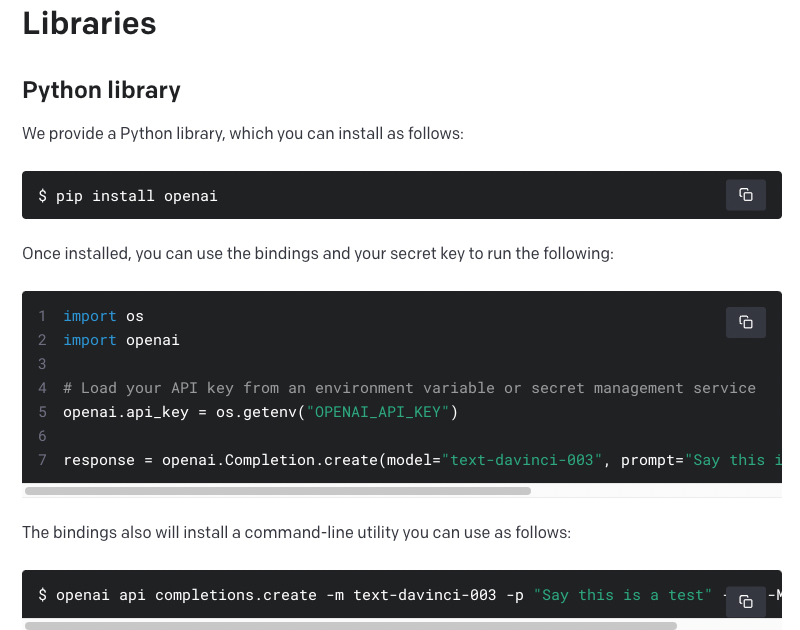
ChatGPT debug and test
Once you finish writing your code, you’ll need to test it and remove bugs. This can be a time-consuming process, so using ChatGPT to review and analyze code can help developers save time.
For example, you can describe the problem to the application and share snippets of code, and ChatGPT can offer suggestions in real time, help you spot the problem, and provide options to resolve it.
The result? The AI helps you to make your code more readable, easier to understand, and more efficient.
ChatGPT documentation generator
Another area where ChatGPT shines is in helping you write technical docs. If you have to spend a lot of time writing documentation, you can benefit from this time-saver.
You can give ChatGPT a bit of code and ask it to generate documentation by providing details like the function of the code.
And, if you want your docs in a particular format, you’re in luck – this generative AI tool can provide it in HTML or JSDOC, for example.
Understand technical documentation better
Not only can ChatGPT help you create documentation, it can also help developers understand documentation. This means helping them analyze complex technical documentation if they’re having trouble with it, providing clear instructions on how to implement certain functionalities, troubleshooting integration issues, and explaining the usage of APIs.

Receive recommendations for learning resources
You can also get learning resource recommendations from ChatGPT, like tutorials or a list of online courses. This helps developers to expand their knowledge and skills in specific programming languages, frameworks, or technologies.
Devs can ask questions about programming concepts, request explanations for tough topics, seek recommendations for learning materials, get answers to questions about version control systems, and so much more.
Your ChatGPT research assistant
ChatGPT was trained on a huge amount of data from several sources, including CommonCrawl, Python code, and CSS, and you can access all this by inputting prompts.
What does this mean? That developers can use ChatGPT as their research assistant.
They can research new tech (especially now the AI is connected to the internet, so you get up-to-date, real-time information at your fingertips), libraries, or frameworks, and provide insights, comparison, and recommendations.
AI search engine for developers
On this note, developers can also benefit from dedicated AI search engines, like Phind.
This tool is an intelligent assistant for programmers, providing answers in seconds! What's more, an AI search engine for developers, like this one, can also proactively ask questions to clarify inputs and browse the internet or codebases.
ChatGPT SQL query?
The AI can assist with the structure and syntax of your SQL queries. For example:
- ChatGPT can help you understand the structure of your queries, including clauses like SELECT, WHERE, and GROUP BY; it can also help you arrange the clauses so you get the results you’re looking for.
- You can get guidance on joining multiple tables in a query by describing the relationship between the tables, after which ChatGPT can suggest the right join type for you.
- You can more easily incorporate subqueries within your SQL query by asking ChatGPT to suggest the appropriate syntax and structure.
- ChatGPT can offer suggestions on how you can better optimize your queries to boost performance, such as guiding you on using indexes.
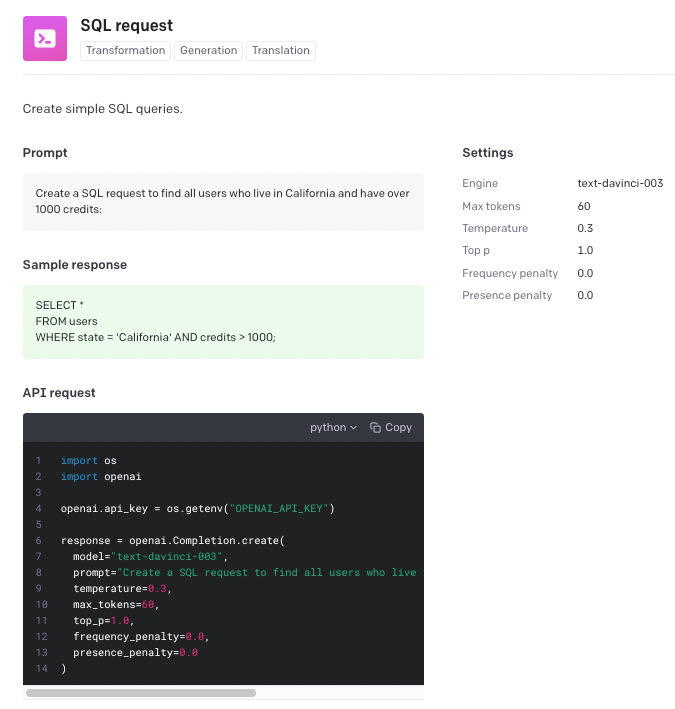
ChatGPT API integration guidance
The AI can help developers better understand how to integrate APIs and use various software development tools. What’s more, ChatGPT can also offer you insights on available API endpoints, required parameters, and authentication mechanisms.
Can ChatGPT translate code?
If you want your software to run on a different platform or operating system, or are working on an international project, then you might need to translate your code into another language (also called porting).
ChatGPT can help you with this. The AI does have some limitations, since the quality and accuracy of the translation will depend on the complexity and context of your code. However, you can still use it to make the necessary changes to ensure your code functions correctly in your target platform.
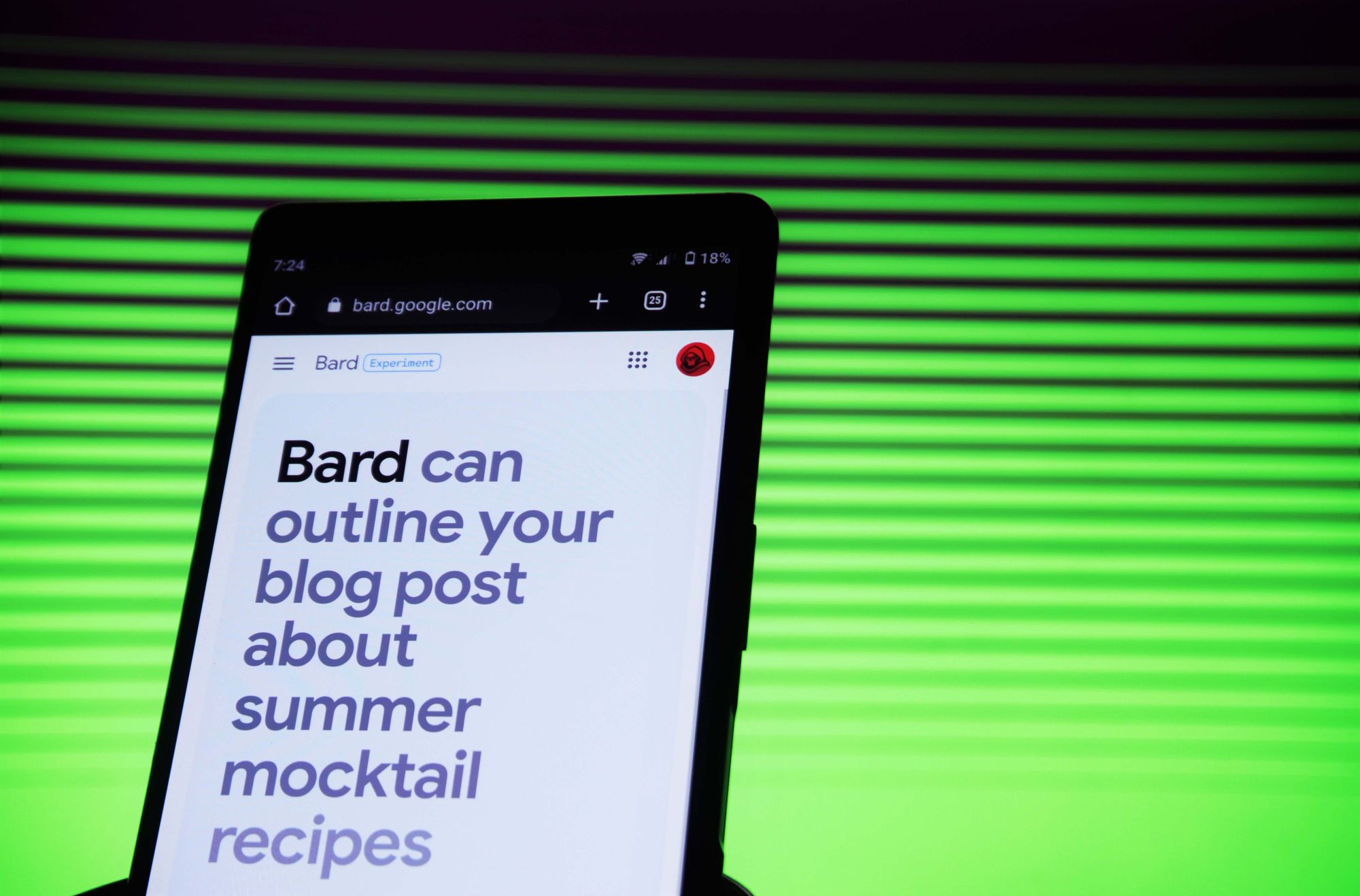
Improve data preprocessing
ChatGPT is useful to improve your data cleaning and preprocessing. This means it can identify common data cleaning tasks, like handling missing values and removing duplicates, it can normalize text, it can help you handle numerical data, it deals with imbalance data, and more.
This helps you prepare your data for analysis and boost its accuracy.
ChatGPT and test automation
This is another great way developers can use ChatGPT. As we’ve seen, the AI can analyze code, identify bugs and errors, and suggest features, which helps you automate your testing. This saves you time and effort, since you don’t have to do it manually.
So, ChatGPT can be used to generate, for example:
- Test cases: Tell the AI which functionality or behavior you want to test in order to get boundary scenarios.
- Test framework: ChatGPT can provide suggestions on the best text frameworks and libraries, as well as unit testing tools.
- Test coverage analysis: The language model can assist you in analyzing test coverage to ensure that the relevant areas of your application are adequately tested, so start by discussing your codebase or application structure.
Use ChatGPT to refactor your code
Code refactoring is all about restructuring existing code without changing its external behavior, meaning you make changes to the internal structure, design, and organization of the code to improve readability and efficiency.
ChatGPT can help you do this by making suggestions and offering insights on the process, including refactoring techniques or patterns, ways to streamline algorithms, useful tools or IDE features, etc.
A warning on hallucinations
"ChatGPT is like a wild horse – full of energy and power; it needs rigorous training, harness & blinders to make it serve humanity." – Deepak Kumar, Founder and CEO of Doc-E.ai
We know that large language models are capable of amazing things, as mentioned above. However, as we also talked about in our Google Bard article, they can also generate hallucinations, or inaccurate information.
Deepak Kumar mentions six different ways to mitigate this issue, which are:
- Pre-training with curated data
- Fine-tuning with domain-specific data
- Prompt engineering
- Human review and validation
- Confidence threshold and filtering
- User feedback loop
Facts & FAQs about ChatGPT
How much do you know about ChatGPT? And would you like to learn more? 👀
What is the ChatGPT prompt generator?
The ChatGPT prompt generator is a feature of the OpenAI API that allows users to generate custom prompts for the AI language model to complete; it uses state-of-the-art machine learning algorithms!
To use the ChatGPT prompt generator, a user can specify a prompt that describes the context or scenario they want the AI to respond to. The prompt can be as simple or complex as desired, and can include specific details or open-ended questions.
For example, a prompt could be "Write a paragraph describing a day at the beach" or "What is the meaning of life?" (this last one might be tough to answer, though ChatGPT gave it a good go...)
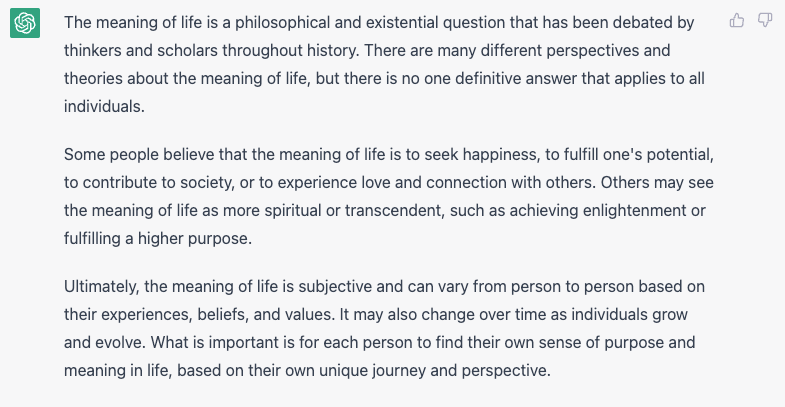
Once the prompt is entered, the ChatGPT prompt generator will analyze it and generate several potential completions based on its language model. You can then select the response that best fits your needs or continue refining the prompt until you get the right answer for you.
The ChatGPT prompt generator has been used for a variety of applications, such as generating content for social media, creating chatbot responses, or generating creative writing prompts. It can also be used to enhance the conversational abilities of AI assistants, such as Siri or Alexa.
ChatGPT prompt cheat sheet
Now that you've learned about the prompt generator, how about a handy ChatGPT prompt cheat sheet to make it easier to get the answers you're looking for?
There are a few points to take into account:
1. Create a basic prompt structure
- Start with a clear question or statement.
- Ensure you're providing enough context for ChatGPT to understand the task at hand.
- Your prompt should be specific and concise.
- Avoid overly complex sentence structures and use simple, direct language.
- End your prompt with a clear expectation of what you want the model to produce.
Examples:
- What are the advantages and disadvantages of cloud computing?
- How does blockchain technology work and what are its potential applications?
- Can you recommend a good programming language for beginners to learn?
- Use relevant keywords to help guide the model's response.
- Try to use the same keywords consistently throughout your prompt.
- Use variations of the same keyword to help ChatGPT better understand the context.
2. Include keywords
Examples:
- What are the key features of Python 3.9 and how do they differ from previous versions?
- Explain the differences between HTTP and HTTPS and why HTTPS is more secure.
- What is the role of artificial intelligence in cybersecurity and how is it changing the industry?
- Provide as much context as possible to help ChatGPT understand the task.
- Include relevant details such as names, locations, dates, and events.
- Use simple language and avoid using overly complex or technical terms.
- Provide examples or scenarios to help illustrate the context.
3. Provide context
Examples:
- How has the rise of mobile devices changed the way we access and use the internet?
- What are the current trends in virtual and augmented reality technology?
- How is machine learning being used to improve healthcare and medical research?
- Use bullet points, numbered lists, or headers to organize your prompt.
- Use paragraphs to break up large blocks of text.
- Use capital letters and punctuation to help the model understand sentence structure.
- Use line breaks to separate different parts of your prompt.
4. Format your prompt
Examples:
- List the top 5 programming languages to learn for web development.
- Explain the differences between iOS and Android operating systems.
- Compare and contrast the most popular cloud storage services.
- Keep your prompt concise and to the point.
- Aim for a prompt length of no more than 1-2 paragraphs.
- Avoid repeating information unnecessarily.
- Use ChatGPT's response to refine your prompt if necessary.
5. Consider your prompt length
Examples:
- What are the most common cybersecurity threats facing small businesses and how can they protect themselves?
- What are the best tools and practices for optimizing website performance?
- How can data analytics be used to improve customer engagement in e-commerce?
- Use a friendly, conversational tone.
- Avoid being overly formal or technical unless necessary.
- Use humor or anecdotes to make your prompt more engaging.
- Tailor your prompt style to the task at hand.
6. Add a style to the prompt
Examples:
- What are the most exciting developments in artificial intelligence research and what are their potential applications?
- Can you explain the basics of quantum computing in simple terms?
- How can companies use big data to make better business decisions?
- Use the model's response to refine your prompt.
- Adjust your prompt based on the quality of the response.
- Test your prompt with different variations to see which works best.
- Use feedback from others to improve your prompt.
7. Iterate on your prompt
Examples:
- How can I improve my coding skills and learn new programming languages quickly?
- What are the most promising emerging technologies that are expected to have a major impact in the next few years?
- Can you recommend a good resource for staying up-to-date with the latest tech news and trends?
The quality of the prompt will heavily influence the quality of the model's response!
How many questions can you ask ChatGPT in an hour?
Usually, the tool is capable of processing an infinite number of questions in an hour or any time frame. There is no real limit to the number of questions you can ask ChatGPT in an hour (although some people say it's between 20-30 questions).
However, the speed of response may vary depending on the complexity of the question, the volume of requests, and the server load at the time.
But, if that's true, how do you account for this? 👇
ChatGPT 'too many requests in 1 hour'
On top of this, you may be getting the 'too many requests in 1 hour' message. This could be because the server's busy or you've made too many requests at the same time, for example.
To troubleshoot the 'too many requests in 1 hour' issue, check the status of the server or sign out of your account, wait a few seconds, refresh the page, and log back in. You can also try to clear your cache/cookies and see if that does the trick.
'There was an error generating a response' in ChatGPT
This is also a fairly common issue. The 'there was an error generating a response' on ChatGPT message appears when the AI model can't generate a response to your prompt, whether due to technical problems, connectivity issues, or limitations of the AI model.
If you keep getting this error message, check your prompts for error or try a different one! If the issue still persists, contact the ChatGPT support team for assistance.
ChatGPT login loop
Some users have reported being stuck in a loop when trying to log in to ChatGPT, or may even get an internal server error.
If this continues to happen, you may want to contact them for support, as it's been reported that signing in with Google can be hit and miss (at the time of the writing of this case study).
ChatGPT blank screen
Just like all platforms, ChatGPT can also experience several different technical issues, including blank screens. When this happens, there are several options to troubleshoot it:
- Refresh the page or close the browser and open it again.
- Try with a different browser if the issue persists in just the one.
- Clear cache and cookies to remove temporary files or data that may be causing the issue.
- Disable extensions that could potentially interfere with ChatGPT, just as ad blockers.
- Get in touch with the ChatGPT team is the problem continues.
ChatGPT internal server error
If you get a ChatGPT internal server error, the issue may not be on your side! However, sometimes you may get an error because your login session's expired, so refresh the page or try to access ChatGPT at a later date to see if you can solve the issue.
Is there a ChatGPT word limit?
While the ChatGPT API is powerful and can generate text on a huge variety of prompts, it seems to come with a limit of about 500 words or 4,000 characters per response.
GitHub Copilot vs ChatGPT
Both GitHub Copilot and ChatGPT are language models that use AI to generate text.
However, GitHub Copilot is specifically designed to help developers write code. It's a code completion tool that can suggest code snippets and complete entire lines of code based on the context and code patterns.
GitHub Copilot was trained on a large dataset of code, which allows it to generate code that is syntactically and semantically correct. It's meant to be used in an integrated development environment (IDE) such as Visual Studio Code.
ChatGPT, on the other hand, can generate text in any domain, as we've seen above. It was also trained on a large corpus of text from the internet, including books, articles, and websites.
TL;DR
These are just a few ways that ChatGPT can help developers, so explore all the functionalities the AI gives you to see what it can do for you.
Generative AI is going from strength to strength, and you can expect to see increasingly more advanced capabilities from ChatGPT and other similar tools, including Bard.
Playing around with the tool’s features, plugins, and, more recently, internet access, allows you to take full advantage of ChatGPT as a developer – meaning you can more easily improve your code, save time and effort, expand your knowledge, and more!
Stay on top of the latest in developer marketing, including tech trends, by tuning into our podcast: